How to Remove a Virus From Your Phone for Free
Smartphones have become an integral part of our daily lives, allowing us to stay connected, browse the web, and download apps. However, with the increasing use of smartphones, the risk of malware and viruses also rises. This article aims to provide a comprehensive guide on how to remove a virus from your phone for free, ensuring the security and smooth functioning of your device.
Detailed Explanation:
1. Updated Operating System and Apps:
The first step in removing a virus from your phone is to ensure that both your operating system and apps are up to date. Manufacturers regularly release updates to fix vulnerabilities and address security concerns. By keeping your phone up to date, you enhance its security against potential threats. To check for updates, go to Settings > Software Update on your phone and enable automatic updates if available. Additionally, regularly update your apps by visiting your device's app store.
2. Install a Reliable Mobile Antivirus:
Installing a reputable and trustworthy antivirus application is crucial to protecting your phone against viruses and malware. These apps offer real-time scanning, malware detection, and removal features. Popular options include Avast, Norton, and McAfee. Once you have installed an antivirus app, perform a thorough scan of your device to detect and remove any existing viruses.
3. Uninstall Suspicious Apps and Clear Cache:
Malware often disguises itself as a legitimate app, making it essential to scrutinize the applications installed on your phone. Check for any apps that you don't remember installing or ones that exhibit strange behavior, such as excessive battery drain or unusually high data usage. Uninstall these suspicious apps immediately, as they may be the source of the virus. Additionally, clear the cache and temporary files regularly from your phone to remove potential malware hiding within.
4. Enable Safe Mode and Remove Unwanted Malware:
If you suspect a virus on your phone, enabling safe mode can help identify and remove it. Safe mode starts your device with only the essential system apps, disabling all third-party applications. To enable safe mode, press and hold the power button, then long-press the âÂÂPower Offâ or âÂÂRestartâ option. From the menu that appears, select "Safe Mode." While in safe mode, manually uninstall any suspicious apps that you were unable to remove previously. Afterward, restart your phone to exit safe mode and restore regular functionality.
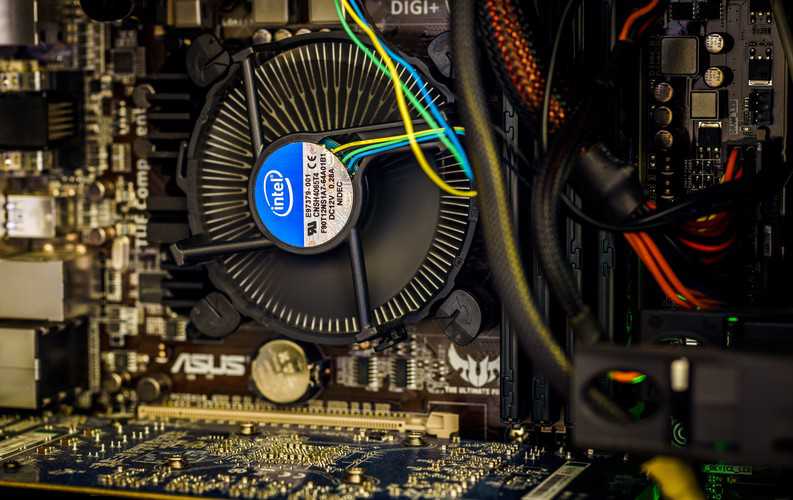
Summary:
In conclusion, removing a virus from your phone should always be a priority to protect your personal data and ensure smooth usage. By regularly updating your operating system and apps, installing a reliable antivirus, uninstalling suspicious apps, and enabling safe mode, you can effectively remove viruses from your phone for free. With these measures in place, you can enjoy a secure and worry-free smartphone experience.
